Our Art Pipeline: Building the “Bold Pixel” Style for Sin Slayers
One of the art workflows we developed during Sin Slayers became a go-to method for creating characters and enemies with a distinct, gritty pixel style. Internally, we call it Bold Pixel—not because it’s a “style” in the classic sense, but because it sits somewhere between pixel art and rendered 3D, letting us achieve detailed visuals while keeping a handcrafted look.
This article was first published in 2019.
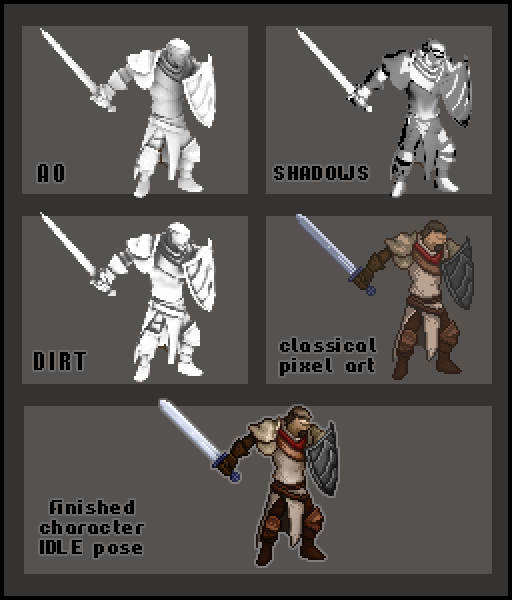
Step 1: Base Model in 3DS Max
We start by building a rough 3D model of the character in 3DS Max. No rigging or animation at this stage—we just need the base proportions, pose, and silhouette.
We then set up a simple lighting setup and add texture layers like dirt, shadows, edge highlights. The goal here is to quickly generate a high-contrast image with volume and mood.
Step 2: Render for Pixel Pass
From that 3D model, we render out several frames with different lighting passes. These aren’t used directly in-game but act as a base for the pixel art process.
It gives us strong reference for anatomy, shading, and overall composition, especially for complex shapes like armor or weapons.
Step 3: Paintover in Photoshop
We take the renders into Photoshop and start the actual pixel work. First, we outline the silhouette, then manually block in base colors. We layer the render back over and use it for lighting and texture reference.
This hybrid setup lets us:
- Skip repetitive shadow work
- Maintain consistency across characters
- Push detail while keeping a pixel feel
We still do manual polish at this stage—tweaking edge pixels, simplifying noise, adjusting color ramps.

Step 4: Color & Mood Pass
Once the character sprite is in a good place, we do a color pass to make sure it fits the overall tone of the game. For Sin Slayers, that meant muted tones, strong contrast, and a dirty, worn feel.
Later in development, we adjusted this to include more visual variety—adding highlights and brighter elements to avoid the whole screen feeling too dark.

Why This Pipeline?
We didn’t invent anything groundbreaking here—just combined tools we already knew. The goal wasn’t to make pixel art faster, but to build characters that felt grounded in the game world and were fun to iterate on.
This pipeline also helped us find a tone that felt unique. It’s not clean, not nostalgic, not painterly. Just textured, heavy, and very “us.”

